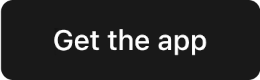Favorite tools as a solopreneur (part 1 of 2)
also, random recs, recent workshops, etc.
(Sorry to the 4 of you who are receiving this as a duplicate! I sent it out to the wrong list at first!)
Every year, around tax time, I try to do a tools audit. I look through all the tools I pay for, and decide what to keep and what I can pause or get rid of if I’m not using it any more. On the other hand, not all tools I use cost anything — many are free or have free versions.
I recommend not paying for anything until you really need it, because it’s hard to anticipate what you really need until you start using it. A lot of tools have a free trial period, or freemium model.
Instead of an exhaustive list of tools I use, I’d like to highlight a few of my favorites:
Toggl track. I’ve been using this (since it was just regular old Toggl) since my freelance editing days. It’s simple, has an app form and a browser extension form. I use it to track my time on projects, either because they are charging hourly or because I want to get a sense for my time to calculate how efficient I was or to better price similar projects in the future. You can create projects and clients, and tag things accordingly. Cost: free!
Calendly. This is one of the few things I keep a yearly subscription to even when I’m not using it every month. Partially that’s because I don’t think I can turn it on and off monthly, but also because when I use it, I use it a ton! I use this to have people book one-off meetings with me, sometimes to book research interviews directly with me, and recently I’ve used it just so outside clients can see my availability in real time and follow the parameters I set up (15 minute buffers, a maximum # of research sessions per day) even if they don’t book directly on Calendly. As a consultant, people not being able to see my calendar, and juggling multiple calendars, is a reality, so we have to get around that in other ways. Which also relates to the next item here! Cost: c. $15/month or $180/yr
Artful Agenda. This aggregates all my calendars. At a minimum, it aggregates my personal and Spark Insights email. At a maximum, it aggregates those plus whatever other clients I’m working with, if I have a different email address for them. This is such a sanity saver. Cost: $45/yr
Dropbox Sign (formerly Hello Sign) - This allows me to sign and fill out forms electronically, as well as send them to others to sign. It also looks a lot more professional and is way easier to sign onboarding documents this way, request that my contracts be signed, etc. When I use it, I often use it heavily, sometimes to have participants sign NDAs. The price actually seems steep since I don’t use it every month (though I do use it on a personal level whenever I have to fill out forms for camps etc that don’t have a fillable option!). Cost: $20/month for essentials plan, $240/ year.* Note on price: While writing this post, I actually went to cancel it and they gave me half off the next 3 months. After that, I may look into pausing it.
Favorite tools, total cost: $465/year or $1.27 per day (including weekends and holidays!) or about $1.78 per week day (assuming no weekends, but also no vacation). I think I’m okay paying under $2/ per weekday for these tools!

Then there’s the category of not really favorites, but what I’d call basics, because I almost consider these one step beyond basic utilities like the internet and a phone.
Zoom. I do pay for a professional Zoom account. I have the “Zoom Workplace Pro” version. Cost: $160/yr
1Password!! This is a must for my personal as much as my professional life. It seems like every client I have involves multiple log ins (some for onboarding, some for messaging, etc). Having a password manager makes it easy to retrieve passwords, and also to make secure ones versus relying on easy-to-remember ones which are usually less secure. Cost: $10/month or $120/yr.* Note that the cost is $20 per month but you can share it with others so $10 is my share of the cost.
Dropbox. For backing up all my files! I don’t store anything on my hard drive, everything goes straight into Dropbox or is in the Google cloud via Google drive. Cost: $130/yr
Total for necessities: $410/year or $1.12 per day (including weekends and holidays) or about $1.57 per week day.
Total for favorites and necessities is $875 per year, or $3.35 per week day. Not bad.
What I don’t pay for:
MS Office: I find the Google suite sufficient, even when I need to work offline. I do recommend saving a backup in case the syncing doesn't work, but I haven’t had any issues, you just have to plan ahead and enable that feature before you go offline.
Invoicing software: I keep track of invoices on a google sheet and have a simple invoicing template. If I had lots of small projects, I would consider investing in something. But I’m not juggling that many projects or invoices, so this works out.
Specialized research synthesis platforms - I have used platforms like Condens, which you can turn on and off by the month. But I find my research needs vary so much from client to client, and I don’t always need a super robust or specialized tool, certainly not every month. Sometimes I’m even using the client’s tool. So, I don’t pay regularly for something since it would mostly go unused.
To be continued! I asked some of my researcher colleagues about their favorite tools, and they told me about some great ones, many of which I hadn't heard of! So the second part of this mini series will be their suggestions.
Out and About
What have I been up to lately?
January – I organized a Health UX Hangout in Cambridge, MA. The turnout was great—it was super energizing with fantastic energy throughout the event. If you're local to the area, I plan on hosting another gathering in the spring, so stay tuned!
February – I just returned from the QRCA (Qualitative Research Consultants Association) annual conference in Philadelphia. While navigating through millions of Eagles fans wasn't ideal, I met many interesting people and led my interactive workshop on work-life alignment. One participant called it her favorite session so far— high praise considering all the excellent presentations! My workshop features awesome illustrations by my very talented brother, David Kantrowitz.
March – I'll be leading a remote version of my work-life alignment workshop for both the Durham, NC chapter of Ladies that UX and Women in Tech.
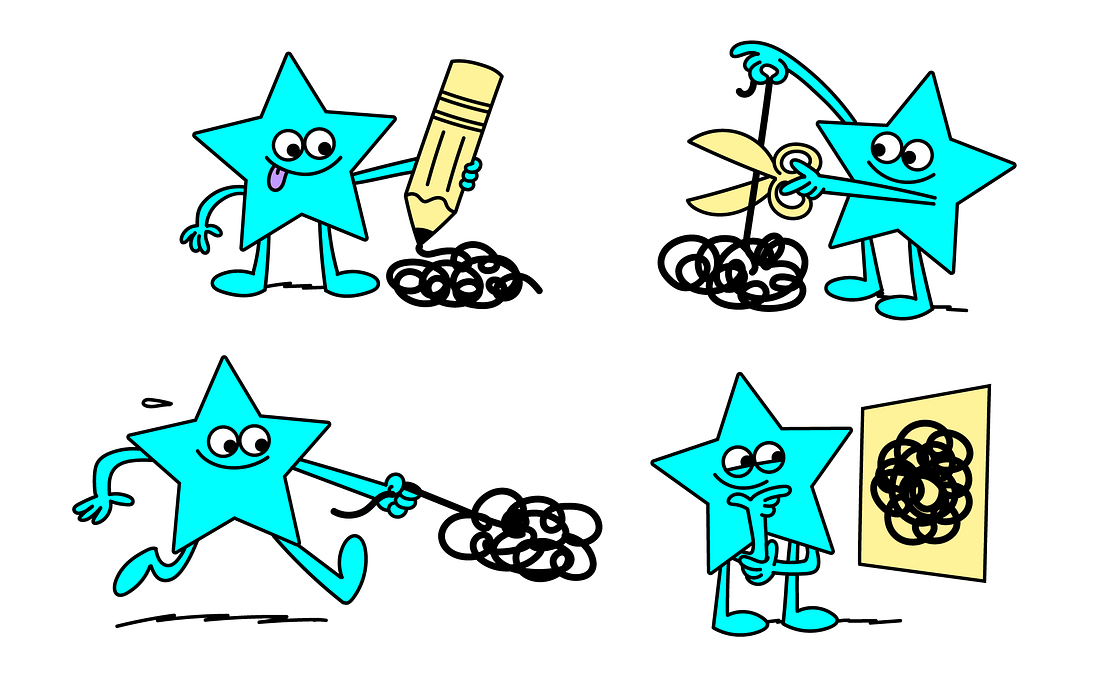
Random Recommendations
I recently installed those plastic insulation sheets over my drafty windows in my office and living room, and wow has it made a difference in this New England winter. I notice it especially on windy days, but even just a regular old cold day, the draftiness factor has decreased. Highly recommend!
Don’t like conference breakfasts? Or having to be up early and be professional before a long day of panels? Me either. I prefer to interact professionally after I’ve metabolized some caffeine, not before or during. Solution: Buy some yogurt and fruit at the airport, or near your hotel, and then for about $10 you have breakfast in your room for several mornings. Totally worth it! I just did that in Philly and it was perfect. (Note, check that your hotel room has a mini fridge, not all do these days, though sometimes you can request one).
This concludes my Random Recommendations. Hope you enjoyed it!
Thanks for reading!
I’m Rachel, a researcher and strategist as well as a workshop facilitator, with past lives in academia and public health. One of my specialties is health and medical clients, but I am a generalist and have a wide variety of clients and interests. I also hate having to sum myself up in a sentence or two, but you can read more about me here if you’d like to.